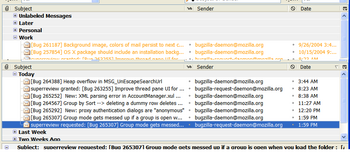New Thunderbird Feature: Message Grouping
The Outlook-ification of Thunderbird continues with Bug 263255 - Improve thread pane UI for message grouping in for 0.9. Here's a screenshot from the bug:
I don't mind since I liked that feature in Outlook. I'm not sure if it's in the nightly builds yet though since I can't find where to turn it on. Maybe it hasn't been turned on yet.
Comments
Change your sort to 'subject' and select "Group by Sort" on the view menu (or press G)
Oh, my God, it starting to look like Outlook!
I will pay if anyone is willing to develop a clone of Business Contact Manager which is part of Outlook 2003 business edition. Contact me if you are interested. Of course it will be an open source product.
I want something like Outlook's Desktop Alerts... if I had more time I'd investigate writing it myself, but alas.
(no, the current "you have new mail" is not good enough, I want one like Outlook's which has name/subject/etc)
Thanks David, got it working now. Some issues so far:
- Grouping is only on Subject folder. Looks weird if you like having Sender as the first column instead of Subject
- Select a message in Inbox, expand a few other groups, select a different folder, then go back to Inbox, all groups are collapsed except the one you selected the message in
- when Sort by Threaded view, "Group by Sort" is grayed out or doesn't work until you sort by something else like Date
- Group by Sort - Descending shows "Today", and "Yesterday" groups, but the emails in the group are sorted Ascending, oldest at top with newest at bottom.
Still! It makes for a much cleaner inbox.
Nice, but it's slow as molasses on my largest folder. I have about 5000 messages in one large folder. If Group By is turned on when I switch to that folder, the program freezes with CPU pegged for at least 20 seconds before displaying the messages.
It seems strange because my second-largest folder (2500 messages) displays instantly.
it would be cooooooool with POPFile
Post a Comment
This discussion has been closed.